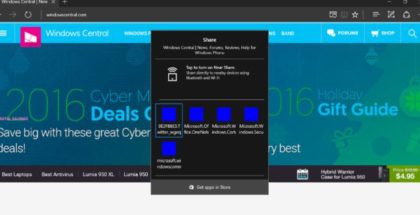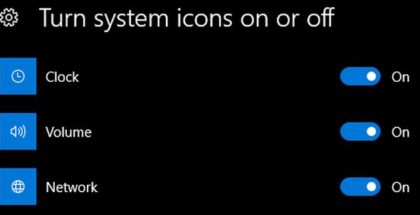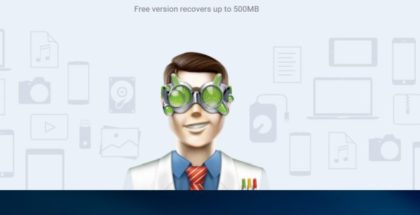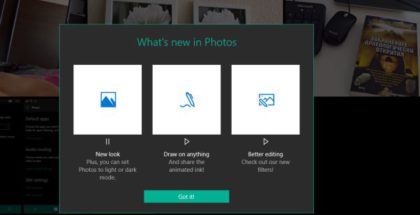Desktop
Windows 10 for PC
Read all stories and news here.
Microsoft announces full Windows 10 for smartphone-class processors
December 10, 2016 | DiyanARM processors to run Desktop apps and Windows 10 PC
At the WinHEC conference in China, Microsoft announced that the full desktop version of Windows 10 will be coming to smartphone-class ARM processors in 2017. Microsoft has managed to … Read More
New Share UI coming to Windows 10 with Creators Update
November 28, 2016 | DiyanAn early version of the Share UI already available for Insiders
Microsoft is currently working a new Share UI for Windows 10. It appears the company will finally ditch the old Windows 8 UI, replacing it with a … Read More
How to hide system app icons from the Windows 10’s Taskbar
November 25, 2016 | MichaelPersonalize your system tray in Windows 10
Having too many icons on the taskbar could be distracting, especially if you rely on the default settings and see system icons you don’t actually want to see. With Windows 10 … Read More
Best SD Card Recovery Software for Windows
November 25, 2016 | PaulA short review of Disk Drill for Windows
Disk Drill is an excellent data recovery software that works with all popular file systems, including NTFC, FAT32, ExFAT and many others. This tool allows you to recover and restore … Read More
How to use Mouse Gestures in Windows 10 with Microsoft Edge
November 21, 2016 | MichaelStart using mouse gestures with a new extension
With Windows 10 and the Microsoft Edge browser, you can finally use extensions and add some extra functionalities to the default Windows browser. All these extensions can be downloaded directly … Read More
Microsoft Photos update for Windows 10 introduces drawing on images and other features
November 16, 2016 | DiyanNew filters and editing tools for Windows 10’s Photo app
Microsoft’s Photos app has received a big update for Windows 10. The new version of the app finally ditches the annoying hamburger menu for Desktop, replacing it with pivot … Read More
How to enable tab previews in Microsoft Edge after the Creators Update
November 16, 2016 | Windows Phone AreaExpand the tab bar to see large thumbnail previews
With the Creators Update for Windows 10 and Windows 10 Mobile, scheduled for early 2017, Microsoft focuses on creativity and 3D content. However, the regular users are not forgotten and … Read More
How to disable Lock Screen tips and ads in Windows 10
November 16, 2016 | MichaelTurn off ads in Windows Spotlight‘s lock screen
Rotating images on the Lock screen in Windows 10 are possible thanks to the Windows Spotlight feature. Once you set Windows Spotlight as a source for wallpapers, you will have a … Read More
Microsoft announces the Creators Update for Windows 10, Surface Studio
October 27, 2016 | Windows Phone AreaThe first update in 2017 to focus on creativity
Microsoft revealed details about the upcoming Redstone 2 update for Windows 10 which has been officially named ‘Creators Update’. As the name implies, this update will be focused on creativity and … Read More
90.5% of the Windows 10 Phones are on Build 14393 or newer
October 24, 2016 | Windows Phone AreaWindows 10 Mobile is installed on 14% of the phones in use
While Microsoft has upgraded only 14% of the active Windows phones in use to Windows 10 Mobile, the company is supporting this micro niche market very well. After … Read More
Insider Fast Build 14946 brings new features to Desktop and Mobile
October 13, 2016 | DiyanContinuum, Touchpad, Keyboard, and other improvements released to Insiders
Microsoft is releasing Windows 10 Build 14946 to Insiders on the Fast Ring, allowing public testers to try some new features and improvements months before the official Redstone 2 update … Read More
Windows 10 Redstone 2 Update may resume workspace between PC and phone
October 13, 2016 | Windows Phone AreaApp and workspace syncing between form factors coming to Windows 10
With the Anniversary Update for Windows 10, Microsoft laid out the foundation for a feature called ‘Continue App Experiences’ that allows certain apps to sync information between devices so … Read More