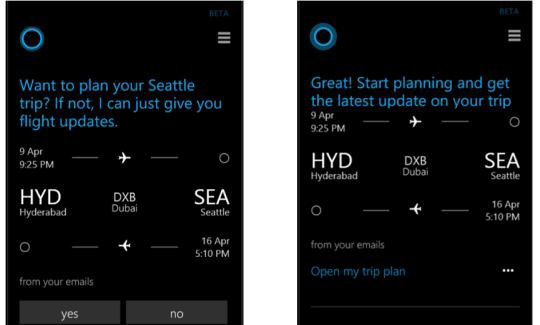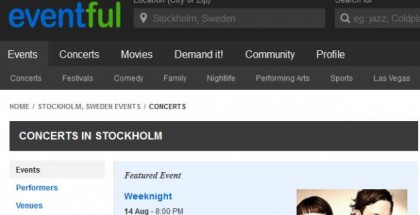Cortana update adds trip planning and help
Cortana scans emails, tracks trips and flights in the Notebook
She has always tracked flights, but now Microsoft is improving her abilities in order to make your trips less stressful.
The Windows assistant can now read emails and if she finds information related to new flights, you will be asked if you need tracking the trip. After confirmation, Cortana will put the trip in the Notebook and you will receive relevant information in one place. She will continue scanning incoming emails and the Internet for these flights, and if there are news and changes you will be notified.
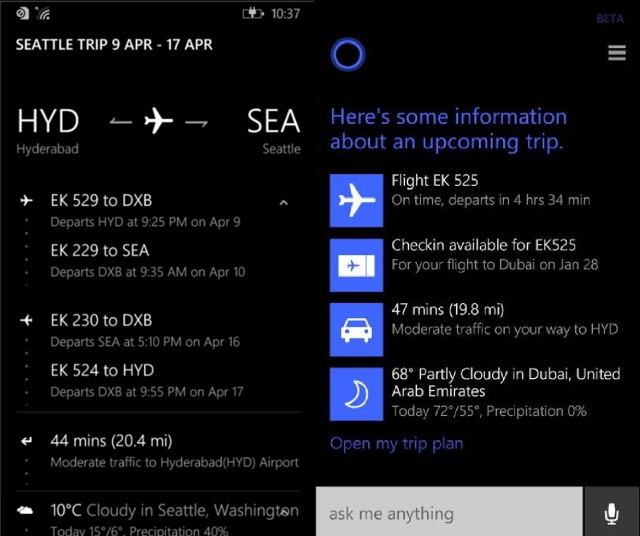
Windows Phone users can always ask Cortana about all flights and trips they have planned. The voice command is “Show me my flights / trips”. A specific trip can also be displayed after specifying the destination, month and/or the airline.
On the day before the flight, Cortana will inform you about online check-ins and best seats. She will also inform you about weather with a 5-day forecast at your destination. On the flight day, Cortana starts monitoring traffic conditions and suggests the best time to leave for the airport. At the airport, you will see a venue map, so you won’t waste time finding the gate and dropping off the bags. Finally, if you are travelling to another country, the assistant will bring up a Currency converter.
Source: Bing Blogs