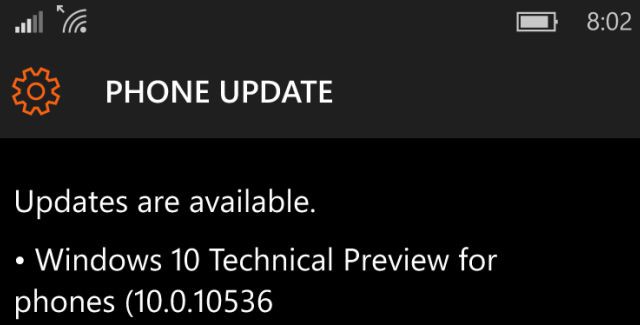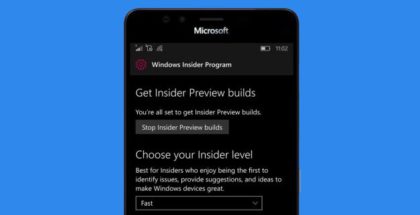Mobile Build 10536 is available to download from Windows Insider
The new version includes fixes, performance improvements and new features
Last Friday, Microsoft accidentally allowed around 200 insiders to install the cancelled build 10536.1003 on their smartphones, making these devices unable to receive future updates unless reverted back to Windows Phone 8.1. Because of this problem, Microsoft called off the build and started testing a new version, without the bug.
Now, Build 10536.1004 of Windows 10 Mobile is available to download through the Windows Insider program (Fast).
Important: If you upgrade a phone running build 10512, you will see an update package that includes Build 10514 and Build 10536.1000. Install the interim updates and you will see another update to build 10536.1004. Phones running Windows Phone 8.1 can upgrade directly to the latest build.
!!! DO NOT INSTALL unless your phone is on the list with supported models. You are risking to brick your phone. Users with non-supported phones like HTC 8S, 8X, Prestigio, BLU and others, should not join the Insider program and try to install preview builds.
The new build brings a number of fixes and features over the previous public release:
- Fixed mobile hotspot
- Insider Hub is included
- Start screen loading issue has been fixed
- Quick hours (DND) works
- Improved speed and stability
- USB EEM Settings
- No more delay on Lock Screen
- Changes in background style settings
- Voice input supports Japanese and English (India)
- Two-factor authentication is fixed
- Single hop updates from devices running Windows Phone 8.1
- Updated Photo app: faster photo viewing; folder view
- One-handed mode: press and hold the Windows button to slide down the screen
Of course, we have again some bugs, like:
- After rebooting your phone, you won’t see notifications, such as new messages, until you unlock your phone
- Camera upload to OneDrive may not be enabled based on prior settings
Read how to install Windows 10 Mobile builds and revert back to Windows Phone 8.1.