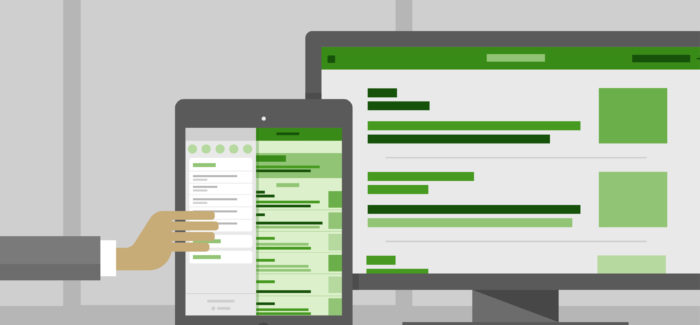3 Windows Phone Apps For Writers
Writing has never been something that’s particularly comfortable to do on a phone. The screen is too small, the functionality of a laptop is missing, and spelling errors are all but guaranteed, even with software designed to keep you on track.
However, for writers, it’s sometimes necessary to type something out while away from your laptop or even a notepad. Maybe inspiration has just hit. Or maybe you need to post a blog update and are unable to get home when you expected.
When this is the case, you’ll want to make the process as streamlined as possible.
Just a note before I continue. If you’re still using your phone without a VPN, it’s time to take responsibility for your security. Make sure to find the best VPN for your Windows phone. A few suggestions are listed on https://securethoughts.com/best-vpns-iphone-ios-devices/.
These are 4 apps that make writing on your Windows phone just a little easier).
1. Evernote
The reason Evernote is so useful is that it systematically records and organises everything you want to note about a certain event or subject. So, while you may write down some major points, you can supplement them with detailed recordings. Once you’re at your laptop, you’ll have all the resources necessary to create something that is more than the sum of its parts.
Evernote is also a lightweight app, unlike mobile word processors which take up hundreds of megabytes. It’s also a multi-platform service and is free.
2. Speed Writer
If you want to increase your typing speed, Speed Writer is a useful game. It is a simple app designed to help writers use their phones to take notes or write full articles. Not only can you use it to test yourself, but you can even play against your writing friends. There are several levels available, to make sure you keep improving.
By spending some time on this app, you’re going to save time later. When you do need to write some serious content, you will find yourself whizzing through, without making myriads of spelling mistakes or mistypes.
This is another extremely lightweight app that is also free.
3. Dropbox
Gone are the days in which you had to be in front of your computer to get hold of a file you’ve been working on. There’s no longer any reason you can’t take all your files with you. Dropbox is Microsoft’s flagship sharing app, which puts all your documents, videos, pictures, and more on the cloud. You can choose to share them, or keep them for your own usage. With Dropbox, you can easily keep working on something while commuting or waiting for service, and then continue once you get back to your desk. The amount of space available is limited, but you can buy much more at a minimal price.