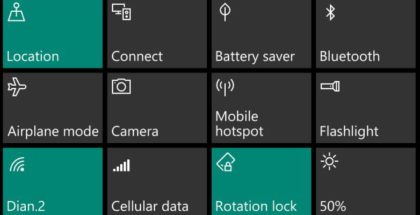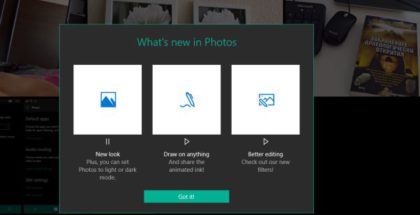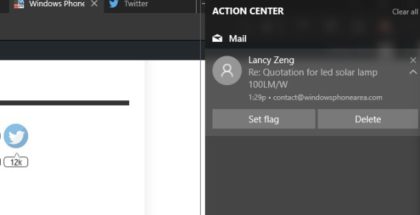Platform
How to use Mouse Gestures in Windows 10 with Microsoft Edge
November 21, 2016 | MichaelStart using mouse gestures with a new extension
With Windows 10 and the Microsoft Edge browser, you can finally use extensions and add some extra functionalities to the default Windows browser. All these extensions can be downloaded directly … Read More
How to remove quick action buttons from the Action Center
November 18, 2016 | Windows Phone AreaDisable unwanted quick action icons
If you want to disable some of the Quick Action buttons in the Action Center for Windows 10 Mobile and Windows 10, you can easily do that from the Settings menu.
Here is … Read More
How to pin websites to the Start and get rid of many apps
November 17, 2016 | MichaelUse the mobile website instead of the web-wrapper app
Microsoft Edge for Windows 10 and Windows 10 Mobile ships with a built-in option to pin websites to the Start so you can open them directly from the home screen. … Read More
Microsoft Photos update for Windows 10 introduces drawing on images and other features
November 16, 2016 | DiyanNew filters and editing tools for Windows 10’s Photo app
Microsoft’s Photos app has received a big update for Windows 10. The new version of the app finally ditches the annoying hamburger menu for Desktop, replacing it with pivot … Read More
How to enable tab previews in Microsoft Edge after the Creators Update
November 16, 2016 | Windows Phone AreaExpand the tab bar to see large thumbnail previews
With the Creators Update for Windows 10 and Windows 10 Mobile, scheduled for early 2017, Microsoft focuses on creativity and 3D content. However, the regular users are not forgotten and … Read More
How to disable Lock Screen tips and ads in Windows 10
November 16, 2016 | MichaelTurn off ads in Windows Spotlight‘s lock screen
Rotating images on the Lock screen in Windows 10 are possible thanks to the Windows Spotlight feature. Once you set Windows Spotlight as a source for wallpapers, you will have a … Read More
Microsoft offers rare update for phones not eligible for the Anniversary Update
November 15, 2016 | Windows Phone AreaWindows 10 Mobile 10586.682 rolls out to older devices
According to AdDuplex, in October 90.5% of the Windows 10 Mobile users were on version 1607 (Anniversary Update) or newer, while only 9.5% were on the older Threshold 2 branch … Read More
Outlook Mail update introduces actionable notifications
November 14, 2016 | Windows Phone AreaYou can interact with the email from the notifications
Outlook Mail for Windows 10 supports quick swipe actions since its early days, but the users have been able to perform tasks only if they open Mail and swipe left … Read More
How to set rotating background and lock screen pictures on Windows 10 Mobile
November 11, 2016 | MichaelUse rotating photos as start and lock screen background
Windows 10 Mobile has personalization options that allow you to create a rather unique home screen by resizing and repositioning the Live Tiles, setting desired transparency and accent color, your own … Read More
No new features in Creators Update build 14965 for Mobile Insiders
November 10, 2016 | DiyanMicrosoft seeds build 14965 to PC and Mobile Insiders
The new Creators Update build is here for the Fast Ring insiders. Windows 10 Build 14965 for PC and Mobile includes many improvements and bug fixes, but nothing exciting to take … Read More
How to automatically turn on the speaker when move the phone from your ear
November 10, 2016 | Windows Phone AreaAudio routing settings explained
Windows 10 Mobile has new Audio settings in System → Phone. From there you could turn on the vibration when the call is answered, automatically send a text reply, and choose where you want the … Read More
Getting an error trying to upgrade to Windows 10 Mobile 14393.448?
November 10, 2016 | MichaelHow to fix update installation error 0x8018830f
Microsoft released the November cumulative update for both Windows 10 and Windows 10 Mobile, but some of the mobile users got error 0x8018830f when trying to install the update on their phones. … Read More